This how to guide shows and describes how to replace a TRW brake disc on an HCV.
Attention: Before you carry out a repair on a commercial vehicle, it is particularly important to closely observe the guidelines, installation regulations and repair instructions of the vehicle manufacturer!
Note: Before removing, compare the new brake disc with the fitted disc. Aside from the correct part number and design, it is important to ensure that you have to hand all accessories required to connect the wheel hub and brake disc, e.g. new bolts, wedges and lubricants, as well as the special tool required.
How-to-guide
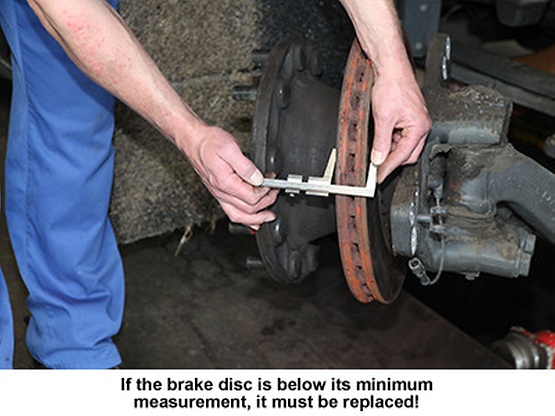
After safely lifting the vehicle and removing the wheel, you can start changing the brake disc. After disconnecting the cable connections of the ABS sensor and pad wear indicator, and removing the brake cylinder, the brake caliper pistons have to be reset mechanically. To do this, remove the adjuster sealing cap and turn the adapter underneath it (included as an accessory with TRW brake pads) anti-clockwise. The pistons then reveal the inner pad. The "breakaway torque" of the overload clutch in the adjuster produces a "click" sound.
Now you can remove the spring pin, the safety bolt and the pad retainer, together with the brake pads. Once the carrier's attachment bolts have been removed, the caliper can then be completely removed. Removing the wheel hub with the brake disc.
Note: The work process may vary considerably depending on the brake system and vehicle manufacturer. The video above only shows one system.

To remove the wheel hub and the brake disc connected to it, first remove the axle nut cap and the axle nut itself. Then remove the wheel hub and disc and place them on a stable work surface. Now the ABS ring can be removed. Loosen and take out all connecting bolts between the wheel hub and the disc. The brake disc can then be pressed away from the wheel hub on a hydraulic press.
Before the new brake disc is fitted, the contact surfaces on the wheel hub must be cleaned thoroughly, and should be free of any corrosion. Fit the new brake disc on the wheel hub, as shown in the video.

Secure the brake disc to the wheel hub using a new set of connecting bolts. First screw the bolts in by hand and then tighten them in a diagonal pattern to the specified torque. Then fit a new ABS ring on the wheel hub. Now the wheel hub can be remounted on the axle and secured with the axle nut. Tighten the axle nut to the specified torque and refit the axle nut cap. Before remounting the brake caliper, clean the brake disc with TRW brake cleaner. The next step is to insert the new brake pads into the brake caliper and fit the pad retaining springs provided.
Note: Due to ongoing product improvement measures, TRW has changed the design of the pad retaining spring on some pad kits. The new pad retaining spring and the previous TRW or OE pad retaining spring are completely interchangeable! Also refer to TRW Service Information XZS152.
Now fit the accessories supplied to secure the pads, and the wear indicator. Attention: Never rework the brake pads. Manual reworking of the pads, such as grinding or filing the reverse side of the pad, causes mechanical and thermal overload. This can create unwanted noise or cause the brake caliper guides to stick. It reduces the efficiency of the brake and increases wear and noise. Do not make any changes to the brake system! Now you can mount the brake cylinder and connect the cables.
The final adjustment work is particularly important for the function of the brake later on. Carry out the adjustment process specified by the manufacturer:
- Turn the adjuster clockwise until the pads touch the brake disc. Do not turn the adjuster too far!
- Then turn the adjuster back by 3 to 4 clicks
After actuating and releasing the brake (not shown in the video), it must be possible to turn the wheel hub by hand. Then mount the wheel, center it and secure it to the torque specified by the vehicle manufacturer.
After a test drive, check the brake system on an HCV brake test stand.
Nice-to-know

ZF Aftermarket product range
Discover the complete portfolio of brakes in our product catalog.


