ABOUT THE PROGRAM

Your Trusted Partner since 1984
- Vehicle specific information for over 15.000 vehicles
- Up to date knowledge for premium and other vehicles - directly from the manufacturers
- Technical tips and support hotline
Vehicle-specific mounting instructions

Exclusive, detailed instructions for a fast, efficient fit
Fully illustrated, with text instructions in 23 languages: Bulgarian, Chinese, Croatian, Czech, Danish, Dutch, English, Finnish, French, German, Greek, Hungarian, Italian, Norwegian, Polish, Portuguese, Romanian, Russian, Serbian, Slovenian, Spanish, Swedish and Turkish
- Key information at-a-glance, including target times, tools required and torque values, tailored for the daily needs of your workshop
- Easy-to-follow guides with comprehensive, clear and accurate instructions for products across the full ZF Aftermarket brand portfolio, including ZF, SACHS, LEMFÖRDER and TRW
- Watch the video to discover how to find the mounting instructions
OE Service Campaigns

Keep your workshop more efficient
- The exclusive service data that we receive directly from the vehicle manufacturer is passed on to you, so you can find out if manufacturer-compliant service work applies to the vehicle you're working on
- Keeps your business as well informed as an OE or authorized workshop
- Service data includes the complete ZF Aftermarket portfolio plus the full range of parts for the whole vehicle
- Watch the video to discover how to find the OE service campaigns
Support Center
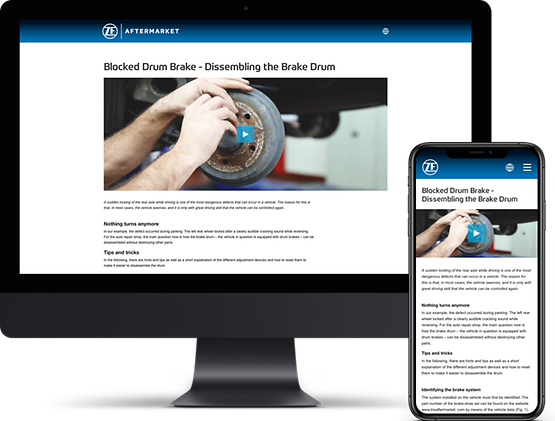
The right support, just when you need it
- One-stop-shop for advice on essential parts that are used in your workshop every day
- Expert, friendly specialists, always available during working hours via the hotline
- Easy-to-use online portal providing highly relevant resources for your workshop, such as product details, a personalized area for specific information, unique apps and more
Our Login is that easy
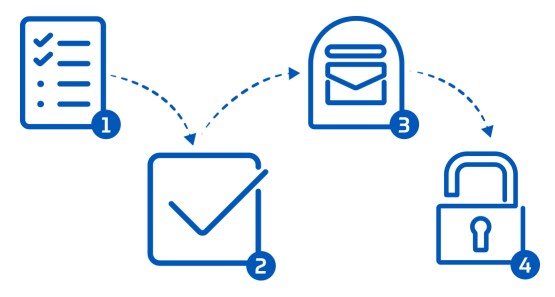
How does it work?
1. Fill in your data
Complete the registration form
2. Activation
Enter your activation code and click "finish"
3. Confirmation
Check your email and click the confirmation link
4. Password
Set your password and login to protech.zf.com/start
Please have your activation code ready when registering. The code can be found within your ZF [pro]Tech start pack
Individual support
![Contact ZF [pro]Tech service](/media/master/service-images/das_bonusprogramm_von_zf-progressive_bs_32_xl_6.jpeg?v=39535391)
Get in touch
You have any questions? Please contact us via telephone +44 (0) 333 240 0200 or e-mail.
![[pro]Tech workshop partners](/media/master/service-images/zf_workshop_protech_group-in-front-of-workshop_fullhd_21.jpg?v=3064666230)